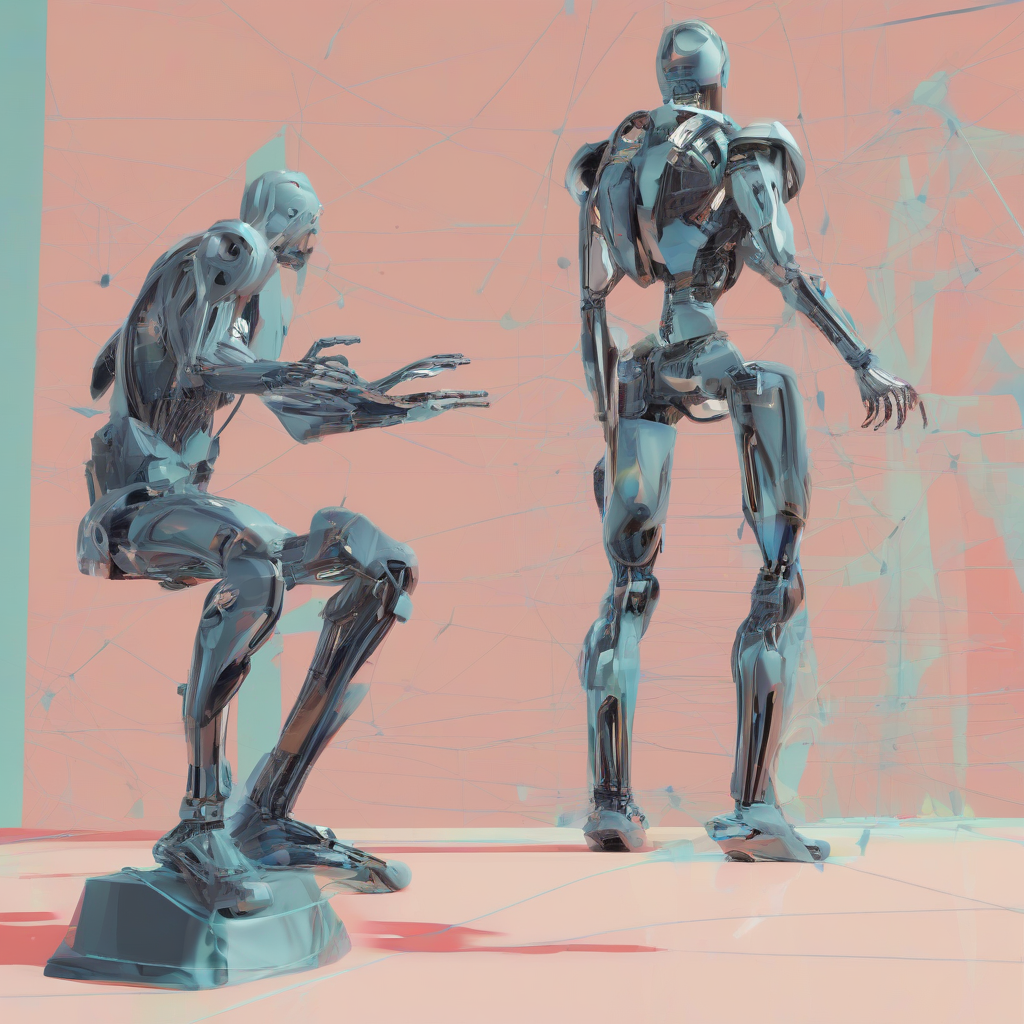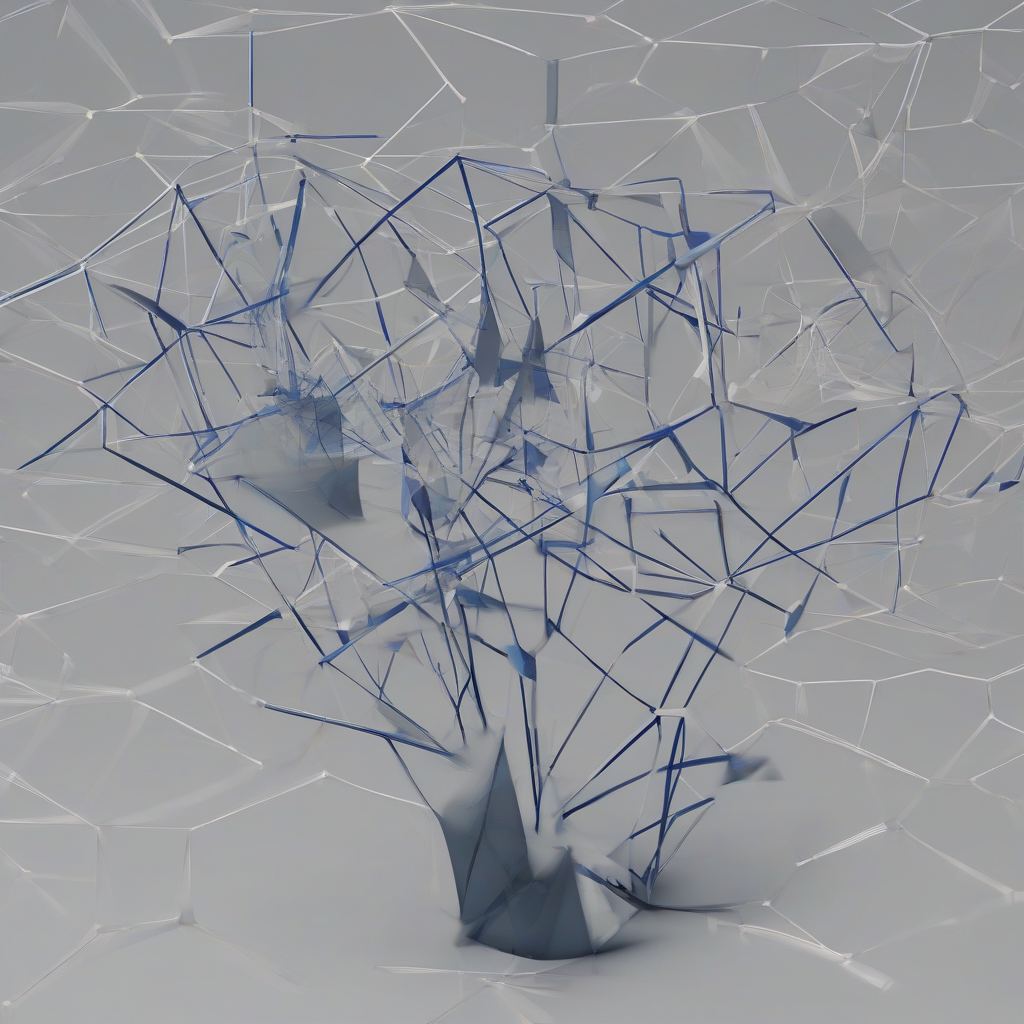The Most Secure Linux Distros: A Comprehensive Guide
Linux, with its open-source nature and robust security features, has long been a favorite choice for security-conscious users. However, not all Linux distributions are created equal when it comes to security. Some prioritize user-friendliness, while others focus on hardened security measures. This comprehensive guide will explore the most secure Linux distros available, delving into their unique strengths and weaknesses.
Understanding Security in Linux
Before diving into specific distributions, it’s essential to understand the core principles of Linux security:
- Open Source: Linux’s open-source nature allows for greater transparency and scrutiny, making it harder for vulnerabilities to remain hidden. Developers worldwide can examine the code, identify potential security flaws, and contribute to patching them.
- Kernel Security: The Linux kernel, the heart of the operating system, undergoes continuous security updates and improvements. These updates address vulnerabilities, enhance security mechanisms, and strengthen the overall system.
- User Privileges: Linux employs a sophisticated user permissions system, where users have limited access to system resources. This minimizes the impact of security breaches and prevents malicious actors from gaining unauthorized control.
- Security Tools and Features: Linux distributions come equipped with a vast array of built-in security tools, including firewalls, intrusion detection systems, antivirus software, and secure shell protocols (SSH). These tools offer robust defense against threats.
Factors to Consider When Choosing a Secure Distro
When evaluating the security of a Linux distro, several factors are crucial:
- Security Focus: Some distributions prioritize security above all else, implementing stringent security measures and minimizing unnecessary components.
- Security Updates: Regular security updates are critical for patching vulnerabilities and keeping your system protected. The frequency and speed of updates are essential considerations.
- Security Features: The availability of security tools and features like SELinux, AppArmor, and secure boot contribute to a distro’s overall security posture.
- Community Support: A strong community of developers and users ensures that security issues are promptly identified and addressed.
- Transparency: Transparency in development and security practices builds trust and allows users to understand how the distro handles security concerns.
Top Secure Linux Distros
Here is a detailed breakdown of some of the most secure Linux distributions:
1. Tails
- Focus: Privacy and anonymity
- Key Features:
- Based on Debian, but highly modified for privacy
- Runs entirely from RAM, leaving no trace on the host system
- Built-in Tor network access for anonymous browsing
- Strong encryption for data and communications
- Designed for security professionals and activists
- Strengths:
- Exceptional privacy and anonymity features
- Minimal footprint and no persistence on the system
- Widely recognized for its security and privacy focus
- Weaknesses:
- Limited software availability due to its specialized focus
- Can be less user-friendly for beginners
2. Qubes OS
- Focus: Security and compartmentalization
- Key Features:
- Based on Fedora, with a unique security architecture
- Uses “appliances” (virtual machines) to isolate applications and data
- Provides a layered security model for enhanced protection
- Offers a robust firewall and intrusion detection system
- Designed for security professionals, researchers, and privacy-conscious users
- Strengths:
- Unparalleled compartmentalization for enhanced security
- Effective at containing malware and preventing cross-app contamination
- Offers a strong security foundation for sensitive tasks
- Weaknesses:
- Can be resource-intensive and require a powerful computer
- Learning curve for its unique architecture
3. Whonix
- Focus: Anonymity and privacy
- Key Features:
- Combines two virtual machines: a gateway VM and a workstation VM
- Relies on the Tor network for anonymous browsing and communication
- Provides a high level of anonymity and privacy protection
- Designed for individuals seeking strong anonymity measures
- Strengths:
- Excellent anonymity and privacy features
- Offers a layered security approach with two VMs
- Widely used by privacy advocates and researchers
- Weaknesses:
- Can be complex to set up and configure
- Resource-intensive and may require a powerful computer
4. Fedora
- Focus: Security and cutting-edge technology
- Key Features:
- Known for its rapid adoption of new technologies
- Offers strong security features, including SELinux and AppArmor
- Provides regular security updates and a dedicated security team
- Highly regarded for its security and stability
- Strengths:
- Strong security foundation with SELinux and AppArmor
- Regular security updates and a dedicated security team
- Offers a balance of security and user-friendliness
- Weaknesses:
- Can be less beginner-friendly compared to some other distros
- More likely to encounter bleeding-edge bugs due to its focus on new technologies
5. Debian
- Focus: Stability and security
- Key Features:
- Highly stable and reliable, known for its long-term support
- Offers a robust security model and regular security updates
- Has a vast and active community, contributing to its security and stability
- Serves as the foundation for many other Linux distributions
- Strengths:
- Exceptional stability and reliability, making it suitable for mission-critical systems
- Solid security features and regular updates
- Large and active community providing continuous support
- Weaknesses:
- Release cycles can be slower compared to other distributions
- May be less user-friendly for beginners
6. Ubuntu
- Focus: User-friendliness and security
- Key Features:
- Based on Debian, with a focus on user experience and accessibility
- Offers a wide range of pre-installed applications and a user-friendly interface
- Provides regular security updates and a strong security team
- Highly popular and has a vast community of users and developers
- Strengths:
- User-friendly and accessible for beginners
- Extensive software repositories and a large community
- Solid security foundation with regular updates
- Weaknesses:
- May not have the same level of security focus as some other distributions
- Can be less customizable than other distros
7. Linux Mint
- Focus: User-friendliness and security
- Key Features:
- Based on Ubuntu, with a focus on user experience and stability
- Provides a familiar and intuitive desktop environment (Cinnamon or MATE)
- Offers a range of pre-installed applications and a user-friendly interface
- Includes security features like AppArmor and a firewall
- Strengths:
- User-friendly and easy to learn for beginners
- Stable and reliable, with a focus on user experience
- Provides essential security features and regular updates
- Weaknesses:
- May not be as customizable as other distros
- Security focus is not as pronounced as some other distributions
8. Arch Linux
- Focus: Flexibility and control
- Key Features:
- Highly customizable and offers a rolling release model
- Provides a minimalist base system, allowing users to build their own environment
- Emphasizes security and stability through its package management system
- Has a strong and active community, providing support and resources
- Strengths:
- Unparalleled flexibility and control over the system
- Offers a robust and secure package management system
- Active community and extensive documentation
- Weaknesses:
- Can be challenging for beginners due to its minimal base system
- Requires a higher level of technical knowledge for setup and customization
9. Gentoo
- Focus: Customization and performance
- Key Features:
- Highly customizable, allowing users to compile software from source
- Provides complete control over the system’s configuration
- Emphasizes performance optimization and security
- Has a dedicated and knowledgeable community
- Strengths:
- Ultimate customization and control over the system
- Performance optimization through source code compilation
- Strong emphasis on security and stability
- Weaknesses:
- Complex setup and configuration process
- Requires advanced technical knowledge and experience
10. Alpine Linux
- Focus: Security, performance, and minimalism
- Key Features:
- Extremely lightweight and fast, with a small footprint
- Offers a robust security model, including SELinux and AppArmor
- Provides a minimalistic approach, prioritizing security and efficiency
- Suitable for embedded systems, servers, and resource-constrained devices
- Strengths:
- Exceptional performance and resource efficiency
- Strong security features and a minimalistic approach
- Ideal for servers, embedded systems, and resource-constrained environments
- Weaknesses:
- Limited software availability compared to other distros
- Can be less user-friendly for beginners
Beyond Distro Choices: Additional Security Measures
While choosing a secure Linux distro is essential, it’s only one part of the equation. Implementing additional security measures can further strengthen your system’s defenses:
- Keep Software Updated: Regularly update your system and software to patch vulnerabilities. Enable automatic updates for critical system components.
- Use Strong Passwords: Employ strong and unique passwords for all your accounts. Consider using a password manager to store and generate secure passwords.
- Enable Two-Factor Authentication (2FA): Add an extra layer of security by enabling 2FA for your accounts, requiring an additional code from your phone or email.
- Be Aware of Phishing and Social Engineering: Be cautious of suspicious emails, links, and messages. Never click on links or open attachments from unknown senders.
- Install Antivirus Software: While Linux systems are generally less vulnerable to viruses, it’s still a good practice to install antivirus software for added protection.
- Use a Firewall: Enable a firewall to block unauthorized access to your system. Linux distributions typically include built-in firewalls.
- Implement Secure Shell (SSH): Use SSH for secure remote access to your system. Disable password login and use SSH keys for stronger authentication.
- Encrypt Your Hard Drive: Encrypt your hard drive to protect your data from unauthorized access. Linux provides tools like LUKS for disk encryption.
Conclusion
Choosing the most secure Linux distro is a critical decision for security-conscious users. While no distro is foolproof, selecting a distribution with a strong security focus, regular updates, and comprehensive security features can significantly enhance your system’s defenses. Beyond the distro choice, implementing additional security measures like strong passwords, two-factor authentication, and regular software updates is vital for a comprehensive security strategy. Remember that ongoing vigilance, awareness, and responsible security practices are key to maintaining a secure and protected Linux system.