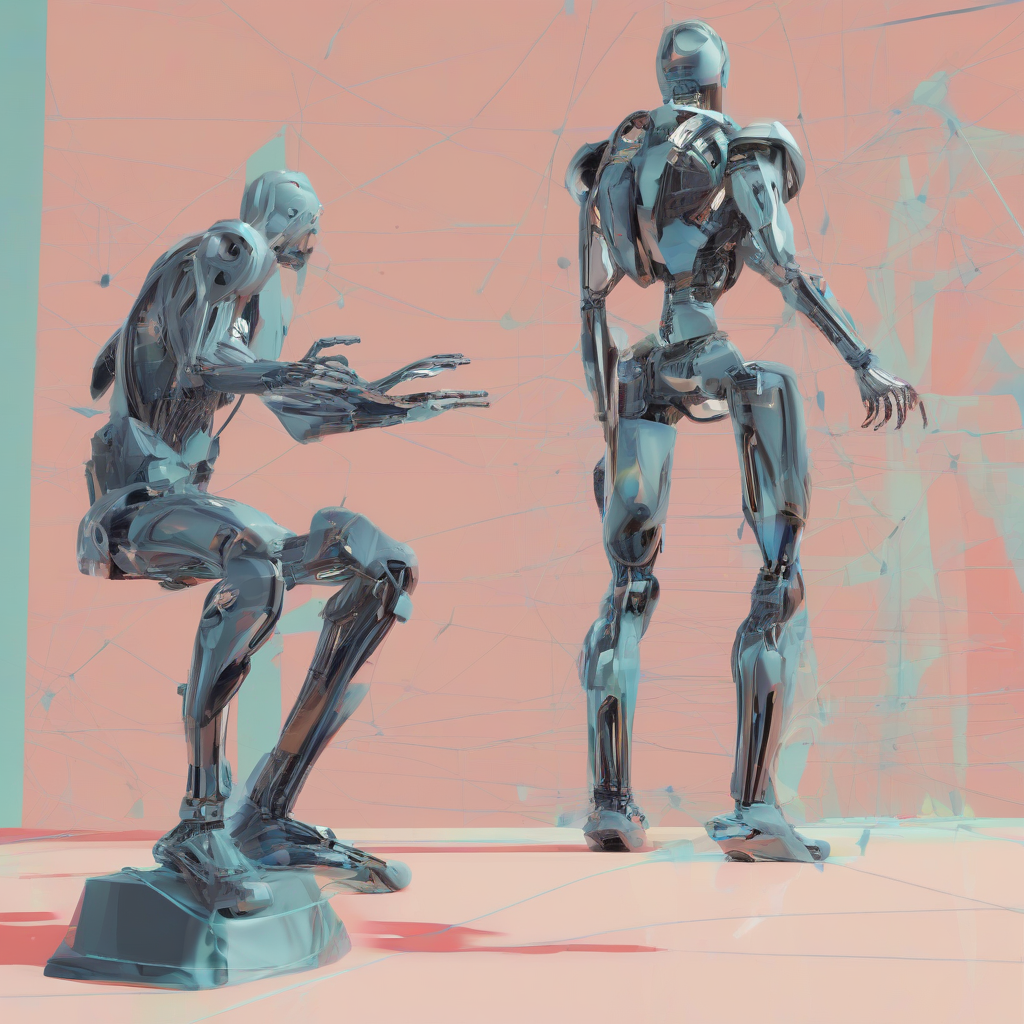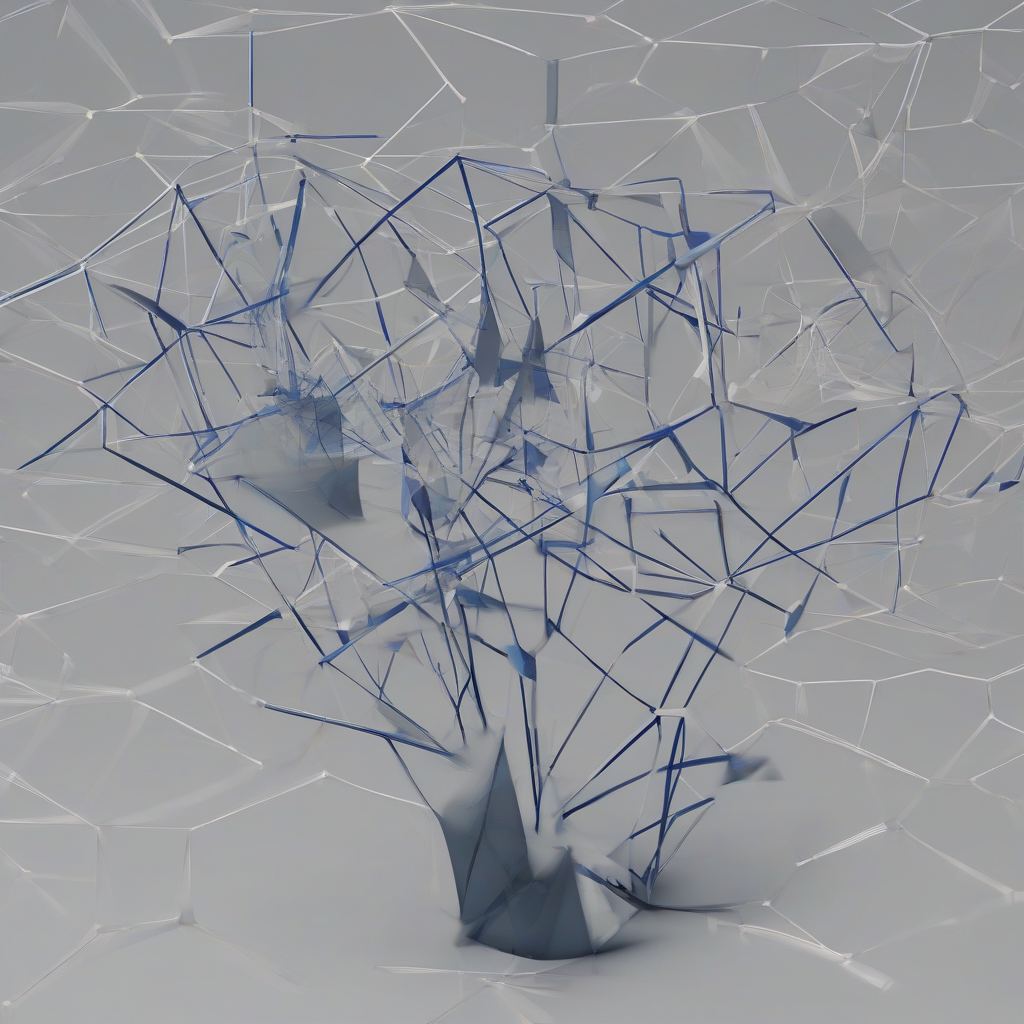Website Security Scan: A Comprehensive Guide to Protecting Your Online Assets
In today’s digital landscape, securing your website is paramount. Hackers are constantly evolving their tactics, seeking vulnerabilities to exploit and compromise your valuable data, disrupt your operations, or even steal your identity. A website security scan plays a critical role in safeguarding your online presence by identifying potential threats and vulnerabilities that could put your website at risk.
What is a Website Security Scan?
A website security scan is an automated process that analyzes your website’s code, configuration, and other aspects to identify security weaknesses, potential vulnerabilities, and malicious elements. These scans use a variety of techniques, including:
- Vulnerability scanning: This process checks for known security flaws in your website’s software, frameworks, and plugins. It identifies vulnerabilities such as SQL injection, cross-site scripting (XSS), and directory traversal.
- Malware scanning: This scan detects malicious code, such as viruses, trojans, and ransomware, that may have infiltrated your website. It checks for suspicious files, scripts, and redirects.
- Code auditing: This involves a more in-depth review of your website’s code to identify potential security risks. It can uncover hidden vulnerabilities and improper coding practices that may have been overlooked.
- Configuration auditing: This scan checks your website’s configuration settings for security flaws. It ensures that your website is properly configured to prevent unauthorized access, data breaches, and other security threats.
Why is Website Security Scanning Important?
- Protect sensitive data: Your website may store sensitive information, such as customer details, financial data, or proprietary business information. A security scan helps identify vulnerabilities that could allow hackers to access and steal this information.
- Prevent financial losses: Hackers can use vulnerabilities to steal money from your website, through fraudulent transactions or by redirecting visitors to phishing websites.
- Maintain website functionality: Malware and other attacks can disrupt your website’s operations, causing downtime and impacting your business.
- Preserve your reputation: A security breach can damage your reputation and lead to a loss of trust among your customers. A security scan helps ensure that your website is safe and secure.
- Meet regulatory compliance: Many industries have strict regulations regarding data security. A security scan can help you comply with these regulations and avoid legal penalties.
Types of Website Security Scans
- Vulnerability Scan: This type of scan looks for known security vulnerabilities in your website’s software, frameworks, and plugins. It uses a database of known vulnerabilities and compares your website against it to identify potential weaknesses.
- Malware Scan: Malware scans search for malicious code, such as viruses, trojans, and ransomware, that may have infected your website. They analyze your website’s files, scripts, and traffic for suspicious activity.
- Code Auditing: This involves a more in-depth review of your website’s code to identify potential security risks. It can uncover hidden vulnerabilities and improper coding practices that may have been overlooked.
- Configuration Auditing: This scan checks your website’s configuration settings for security flaws. It ensures that your website is properly configured to prevent unauthorized access, data breaches, and other security threats.
- Penetration Testing: Penetration testing simulates a real-world attack on your website to identify vulnerabilities that might be missed by other scans. This is a more thorough and complex type of security scan.
How to Perform a Website Security Scan
There are various ways to perform a website security scan, ranging from free online tools to professional services. Here’s a breakdown of the available options:
1. Free Online Tools
- Google Safe Browsing: This free tool from Google checks your website for known malware and phishing threats.
- W3C Validator: While primarily designed for HTML validation, this tool can also identify some basic security vulnerabilities, such as cross-site scripting (XSS).
- Sucuri SiteCheck: Sucuri’s free website security scan checks for malware, blacklisting, and other issues.
- Cloudflare Website Scanner: Cloudflare’s website scanner identifies vulnerabilities related to HTTP headers, SSL/TLS configurations, and other security factors.
2. Paid Website Security Scanners
- Acunetix: Acunetix is a comprehensive website vulnerability scanner that offers a wide range of features, including automated scanning, detailed reports, and remediation guidance.
- Netsparker: Netsparker is another popular website vulnerability scanner known for its accuracy and ease of use.
- Nessus: Nessus is a powerful vulnerability scanner that can be used for both web applications and network devices.
- Qualys WebApp Scanner: Qualys WebApp Scanner is a cloud-based vulnerability scanner that offers a variety of features, including vulnerability assessment, compliance reporting, and remediation assistance.
3. Professional Website Security Auditing
- Hiring a cybersecurity firm: Hiring a specialized cybersecurity firm to perform a comprehensive website security audit provides in-depth analysis and expert recommendations. These firms have experienced security professionals who can identify vulnerabilities and provide tailored solutions.
Best Practices for Website Security
While website security scans are essential for identifying vulnerabilities, they are only one piece of the puzzle. It’s crucial to implement best practices to enhance your website’s security posture:
- Use strong passwords and two-factor authentication (2FA): Strong passwords and 2FA significantly reduce the risk of unauthorized access to your website and data.
- Keep software and plugins updated: Regularly update your website’s software, plugins, and themes to patch security vulnerabilities promptly.
- Enable SSL/TLS encryption: Use HTTPS to encrypt communication between your website and visitors, ensuring secure data transmission.
- Limit user permissions: Grant only necessary permissions to users, minimizing the potential for unauthorized access or data breaches.
- Implement secure coding practices: Adhere to secure coding principles and best practices to minimize vulnerabilities in your website’s code.
- Regularly back up your website: Back up your website data regularly to ensure data recovery in case of a security breach or disaster.
- Monitor website activity: Keep an eye on your website’s activity for unusual patterns or suspicious behavior, such as unusual traffic spikes or login attempts.
- Educate your employees: Train your employees on cybersecurity best practices, including password hygiene, phishing awareness, and secure browsing habits.
- Stay informed about cybersecurity threats: Keep up with emerging cybersecurity threats and vulnerabilities to be proactive in protecting your website.
Conclusion
Website security scanning is a critical aspect of protecting your online assets. By identifying vulnerabilities and implementing security best practices, you can significantly reduce the risk of security breaches, data loss, and reputational damage. Regularly scanning your website, staying vigilant, and adapting to evolving threats is essential for maintaining a secure and reliable online presence.